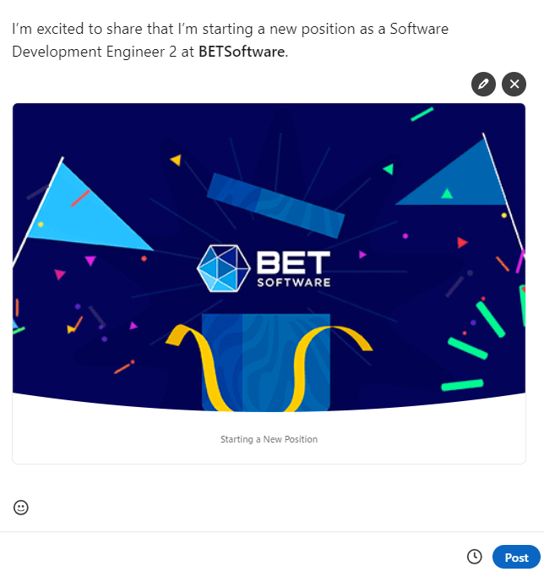Welcome to Our New Starter Celebration Hub!
We’re thrilled to have you with us and want to make you feel welcome from the start. To celebrate your arrival, we’ve prepared some special treats, including custom LinkedIn banners and eye-catching artwork to announce your new role.
How to get started:
Share the celebration
Lets shout out to the world, you’ve started a new position. Use our customised artwork to go along with your message.
Don’t forget to tag us using #BETSoftware and let’s celebrate together!
Step 1 : Download The Celebration GIF below
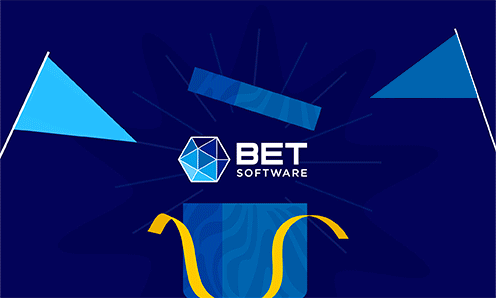
- Step 2 – Open Linkedin and Click Post or Start a post.
- Step 3 – Click on the 3 dots and choose celebrate an occasion.
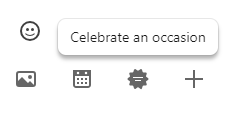
- Step 4 – Select New Position.
- Step 5 – Add a photo (Please use the downloaded artwork)
- Step 6 – Copy & Paste the below text or get creative in your own copy to accompany the downloaded image:
I’m excited to share that I’m starting a new position as a {PositionName} at @BETSoftware (Select the company name that shows up).
Here's how your post should look